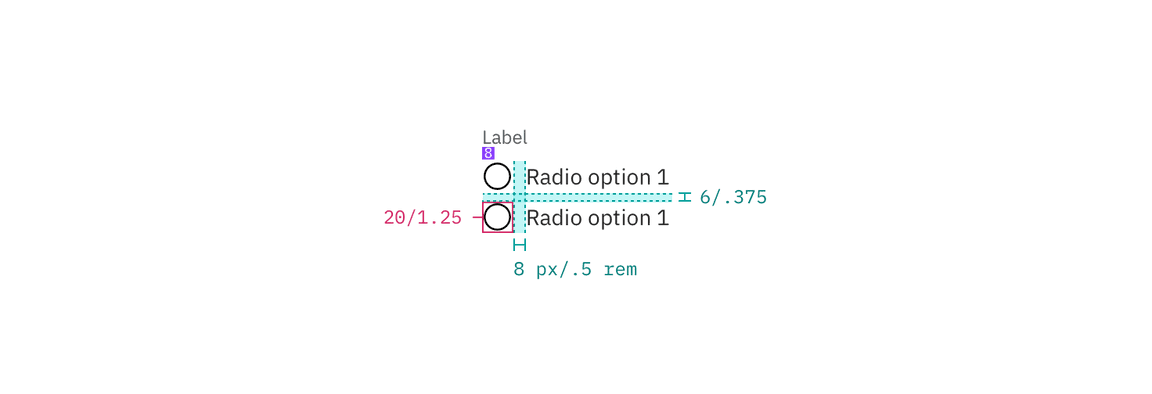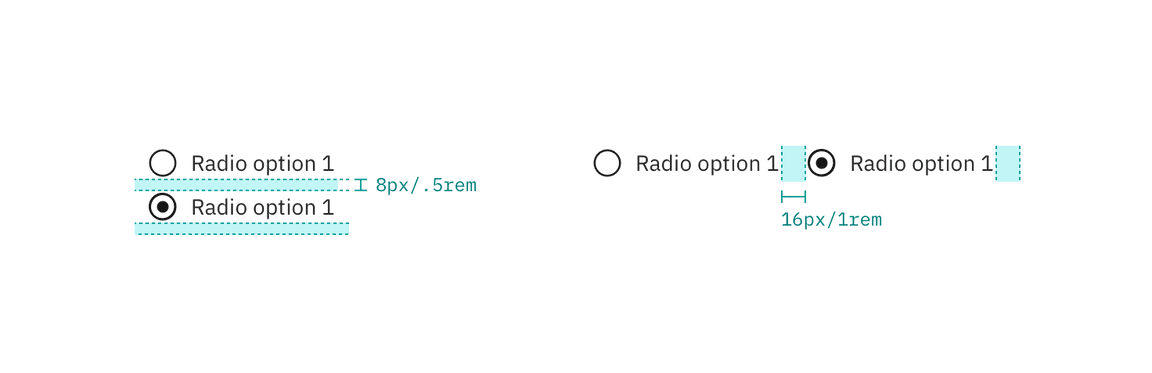| Class | Property | Color token |
|---|
.bx--label | text color | $text-02 |
.bx--radio-button__label | text color | $text-01 |
.bx--radio-button__appearance | border | $ui-05 |
.bx--radio-button__appearance | background-color | $ui-01 |
.bx--radio-button__appearance:checked | border | $ui-05 |
.bx--radio-button__appearance::before | dot | $ui-05 |
| Class | Property | Color token |
|---|
.bx--radio-button__appearance:focus | border | $focus |
.bx--label:disabled | text color | $disabled-02 |
.bx--radio-button__label:disabled | text color | $disabled-02 |
.bx--radio-button__appearance:disabled | border | $disabled-02 |
Radio button labels and headings should be set in sentence case, with only the
first word in a phrase and any proper nouns capitalized.
| Class | Font-size (px/rem) | Font-weight | Type token |
|---|
.bx--label | 12 / 0.75 | Regular / 400 | $label-01 |
.bx--radio-button__label | 14 / 0.875 | Regular / 400 | $body-short-01 |
| Class | Property | px / rem | Spacing token |
|---|
.bx--radio-button__appearance | height, width | 20 / 1.25 | – |
.bx--radio-button__appearance:before | height, width | 8 / 0.5 | – |
.bx--radio-button__label | margin-bottom | 8 / 0.5 | $spacing-03 |
.bx--radio-button__appearance | margin-right | 8 / 0.5 | $spacing-03 |
.bx--radio-button__appearance | margin-bottom | 8 / 0.5 | $spacing-03 |
Structure and spacing measurements for radio button | px | rem
The following specs are not built into the radio button component but are
recommended by design as the proper amount of space around a grouping of or in
between stacked radio buttons.
| Class | Property | px / rem | Spacing token |
|---|
| Horizontal alignment | margin-right | 16 / 1 | $spacing-05 |
| Vertical alignment | margin-bottom | 8 / 0.5 | $spacing-03 |
Structure and spacing measurements for radio button | px | rem